Note: As of version 15.5 of program mar(345)dtb, support for the Incoatec IμS X-ray source is dropped. The description given here is for program versions up to 14.x only.
marμS
1. Introduction
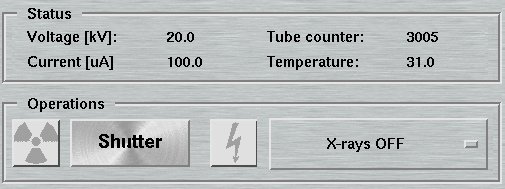
The "marμS"-page can be accessed by selecting the corresponding tab in the main window. Here, you can control the marμS generator (Incoatec "IuS" source).
This page is accessible only if:
- MARMUS USE is given in the configuration file.
2. "Remote Mode" for Incoatec IuS Generator
The Incoatec IuS micro-focus generator can be controlled by a PC via a USB interface. To use the generator in "remote mode", the generator must be configured explicitely to operate in remote mode on the panel of the generator. When operating the generator in "remote mode", the local control on the instrument itself is disabled, i.e. you cannot open the X-ray shutters on the instrument and you cannot turn on or off the X-rays. If the "remote mode" is enabled, you can still switch to "local mode" on the front panel of the generator. In "local mode", the mar345dtb software will only show the status of the generator but you cannot operate the shutter and drive up or down the HV and current from within the software.
Important note: when starting up the generator it is CRUCIAL not only to turn the key but also to push the button "HV on" on the the generator. Only after manually pushing that button, the mar345dtb can take over and ramp up the generator. Likewise, when completely shutting down the generator, one should also manually push "HV off" on the generator before turning the key.
3. Operations
There are only 3 useful states of operation of the X-ray generator:
- X-ray OFF
- STANDBY mode
- FULL POWER mode
If the high voltage is turned on, in the control area
you will see a "High Voltage" icon. If the generator is in STANDBY mode
or at lower power, the icon will show a white background. At high power, the
background turns yellow as shown in the picture.
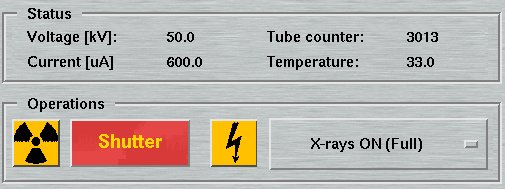
If X-rays are leaving the generator, i.e. if the HV is on and the generator shutters are open, a yellow "Radiation" icon will show up on the right hand side of the push buttons for the shutters.
Besides those 3 basic generator operation modes, there are 2 special ramp up protocols implemented. A "warm-up" procedure is recommended to use after 8 hours of shutdown of the generator. This procedure takes about 3 minutes and gently ramps up the generator from 0 to full power.
A "tube conditioning" procedure is recommended after 56 days of inactivity. The generator is slowly ramped up. The entire procedure takes about 3 hours. In all cases, the mar345dtb software keeps track of the time the generator has been completely turned off and it will tell you if it is time to use the warm-up or tube-conditioning procedure. Since this information is not an intrinsic intelligence of the generator but rather of the mar345dtb software, the knowledge about the proper time really is computer specific.
In the lower area of this page, you have a choice of taking special actions after finishing a data collection. Choose one of:
- Do nothing
- Close generator shutter
- Go into STANDBY mode
- Turn X-rays OFF
Likewise, if you don't plan to resume work for a couple of hours, you might as well turn off the X-rays at all.





